Do WhatsApp video calls have a cost or are they free?
WhatsApp is an instant messaging medium necessary for us to have contacts in our personal and work lives. It also gives us the tools of this application through the web, so we can open it from our computer while we perform other functions. But many of us have doubts: do WhatsApp video calls come at a cost?
In this short content, I want to show you not only the cost of WhatsApp video calls, but also what their usefulness is and how we can make the most of WhatsApp. This application gives us the tools to chat and send pictures to our friends, family, and co-workers. How can we establish a call with them?
WhatsApp utilities and video calls have a cost?
- The whatsApp video calls don't have a cost, they are completely free we can make a group call and talk to multiple friends at the same time. If we prefer and do not want to show our face, because it is a business matter or we are talking to people we do not know, we can simply make a phone call.
- We can have a private and encrypted chat with any of our contacts in this way are instant messages, as long as the two people are connected to a stable Internet network. These chats are also private and encrypted.

- This allows us to share in our private chat documents, photos and images. They will efficiently reach our contact and we can both enjoy the content.
- In case we do not want to make a call but send voice messages, we can also interact with our contacts. At no cost.
- The states of WhatsApp are to be shared with our contact list or with selected people from the same list, statuses, YouTube videos, images, photos or notes. This option is completely free.
In conclusion, they have no cost, they just ask us to be connected to the Internet. We know that for a mobile device or, failing that, Android, which is the only requirement to download the WhatsApp application or have the Apple Store to run our WhatsApp, we have two options:
Be connected to a wi-fi network that allows us to send and receive data. A data plan that we buy from a mobile phone company, so we can have Internet at all times and always be in touch with the application.
If we have Internet all the time, WhatsApp has no additional costs; all its functions are completely free as long as we are connected to an Internet network.
Many companies have already have the ability to use WhatsApp and Facebook for free. Throughout the month you acquire a minimal data plan; but they are independent of these social networks and applications, because what they care most about is that we accept any service, no matter how minimal it may be.
Also Facebook in some companies without any plan you can use it for free with the limitation that you cannot watch videos, photos but only download text. It is not a very useful and recommended option, but I guess at some point they will provide us with additional benefits in the service.
WhatsApp has been the best option; for everyone today, because other services like instant messaging via phone number that we used before didn't have as many options let alone were free.
Upgrading WhatsApp step by step:
Finally, it is important to know that the application application periodically performs updates where it gives us new security options, photo sharing, or anything else that the app needs to improve. If you are using WhatsApp, I recommend that you check if you have the latest version of WhatsApp, as follows:
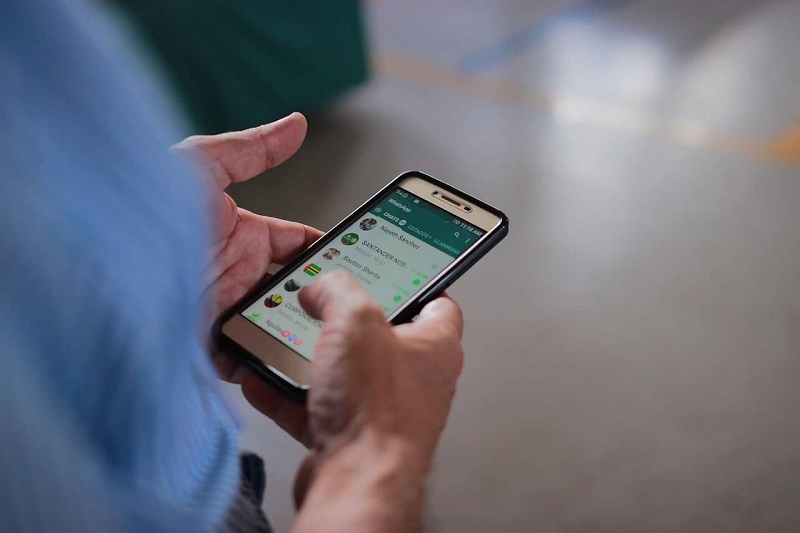
- Go to the Play Store. At the top you will find Lupita, type WhatsApp in the blank space.
- Then, if it has been installed, you will see two options: uninstall and upgrade.
- Just click update.
- It will take a few moments seconds to perform the update.
This way you can always take advantage of the latest WhatsApp updates and new features. In addition to the last thing you took away from accessing your WhatsApp you can turn on the option to require your fingerprint to enter this way you prevent someone from checking your conversations great no? And it's completely free.
