What is it and how the HouseParty video call app is used or working?
Over time we see how questions arise for a certain purpose. Some were already created some time ago, but suddenly conditions exist that make them an impact. Just like the video App called HouseParty was. Let's see what it is and how it works.
Communicating via video calls is a very effective alternative exchange information. And we generally use any social network application that provides us with this function.
HouseParty is a video application called more social and friends than work and professional. Which made him one of the most used in isolation because of the global pandemic. HouseParty allows interact with friends of your friends or chat with random or random people and form a fun environment using the games offered by your digital platform.
HouseParty has been on the market since 2016. It has been specially designed for users over the age of 13, with the main objective of simultaneously incorporate up to 8 people in a single video called.

It is a cross-platform social network, which means that it can be used on a computer or mobile device, both Android and iOS. If you plan to use HouseParty from your computer, use your browser to access it. And if it comes from a mobile phone, download the application from the corresponding virtual store.
How to use HouseParty?
After downloading and installing HouseParty on PC, Mac or mobile devices, create a new account or user and register. We start the procedure by selecting Sign up. Enter the email address you use, enter your name, username and password of your choice.
You must also choose the date of birth, remember it you must be over 13 years old to register. Next, HouseParty will ask you to enter a phone number, which you may ignore if you don't want to register it by pressing Skip.
To facilitate communication with your friends, HouseParty will ask you for authorization to access the contact list that you have on your mobile phone. To check who uses it and add it to your group of friends. You can deny this authorization if you wish.
It will also give you the chance to do it connect with friends from other social networks like Facebook, so it's your decision whether you accept it or reject it on Skip. He will then show you a list to add friends.
The last authorization HouseParty will ask is to access the camera and microphone. Obviously if you want to use this application it is because you want to make video calls. It is therefore necessary to authorize this request. HouseParty will also want to know your position, accepting it is not decisive.
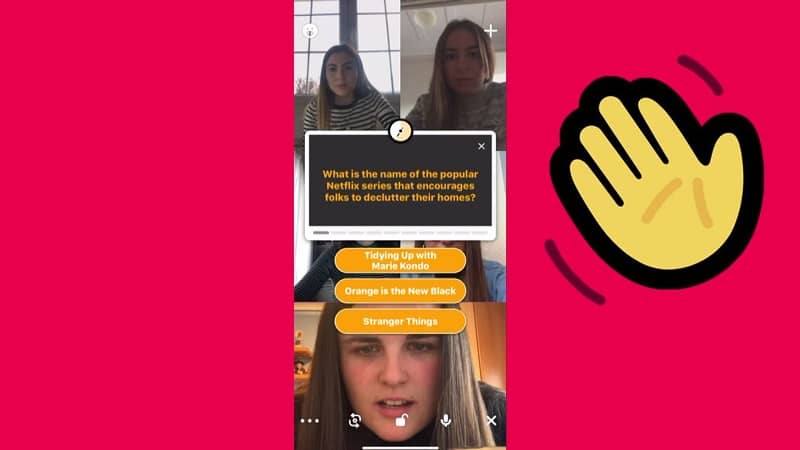
After completing the data and ending with the registration stages, it is possible use HouseParty and make video calls comfortably. If you don't know how to use the tools of this application in its content to make video calls or send messages, we will show you the steps you need to follow.
How does HouseParty work?
If you are looking to know how to use HouseParty it is because you definitely want to use its main function. Therefore, we teach you in a few simple steps how to make a video called on HouseParty.
To start the procedure, you will need to slide the screen from the center and displays a number of options. There you will see the linked contacts and click on what you want to select.
You can view two icons, one from a phone to make the call and one from a hand simply to say goodbye. Click on the phone and the call will automatically be sent. If your friend accepts the call, you can see it and listen to it.
If you want the conversation to be private, press the padlock that appears at the bottom of the screen, like this no one else can enter the room. If you want to add friends to the call, select the + that appears above and to the right and select the friend you want to add to the call.
At the top you can see an icon in the form of a paper plane, if you select it you can send a message and start a conversation. Although it is easy to use, the disadvantage of HouseParty is that everything is in English, but you will get used to it.
